Guide to integrate Red Oxygen with Opera
In order to use Red Oxygen to send out messages through Opera, please make sure your external email server has static IP address and register with us.
You can choose either “URL” or “Email”.
For “URL”:
1. Go to “Text Message Delivery Configuration”
2. Choose “URL”
3. Fill out your account details as below
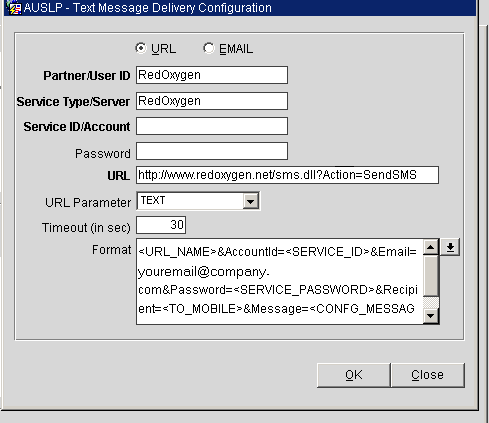
Partner/User ID: RedOxygen
Service Type/Server: RedOxygen
Service ID/Account: your Red Oxygen Account ID, start with “CI”
Password: your Red Oxygen password
URL: https://www2.redoxygen.net/sms.dll?Action=SendSMS
Format: <URL_NAME>&AccountId=<SERVICE_ID>&Email=yourmail@company.com&Password=<SERVICE_PASSWORD>&Recipient=<TO_MOBILE>&Message=<CONFG_MESSAGE>
For “Email”:
1. Go to “Text Message Delivery Configuration”
2. Choose “EMAIL”
3. Fill out your account details as below
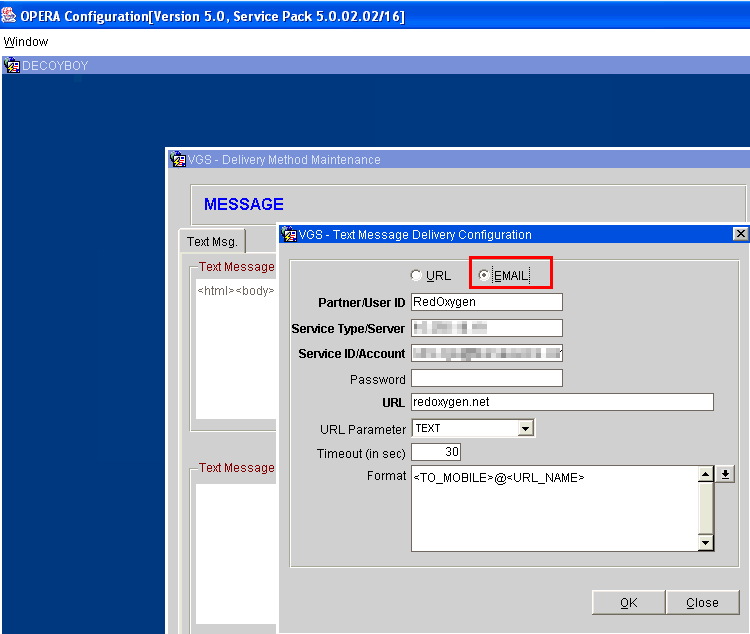
Partner/User ID: RedOxygen
Service Type/Server : RedOxygen
Service ID/Account: your registered user email address
Password: This field is not mandatory.
URL: redoxygen.net