The Command Line utility makes it possible to easily send SMS automatically from batch files.
Possible Uses
-
Get an SMS whenever a particular PC is booted
-
Get an SMS after completion of a scheduled task
-
Configure monitoring software to call a batch file when there is a problem
Requirements
-
Microsoft Windows XP and later
-
Internet connectivity
Syntax
SendSMS (Mobile Number) (Message)
Configuration
Create or edit the file called SendSMS.ini which must exist in the same directory as the SendSMS.exe file.
Note: you can find those files within Red Oxygen CoreAPI folder, click here to download
[CONFIG] AccountId= Email= Password= [PROXY] Server= Port= Username= Password=