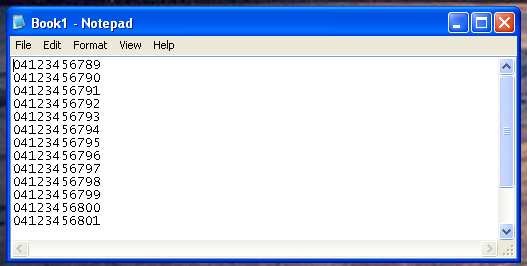How to save your Excel file as CSV file in Office 2007 and Windows XP
1. Highlight mobile phone number column, and right click your mouse, select “Format Cells…”. In “Number” tab, choose “Text” in “Category” section. Click “OK” to save it.
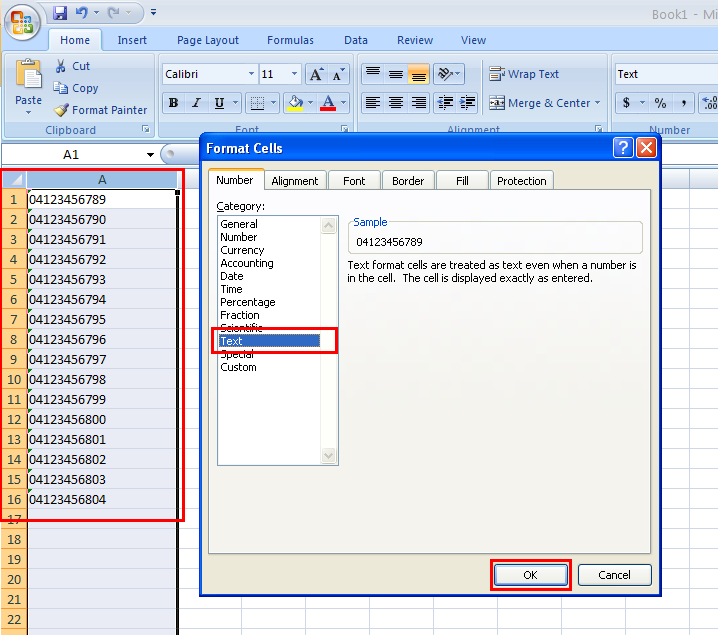
2. Click “Save As”
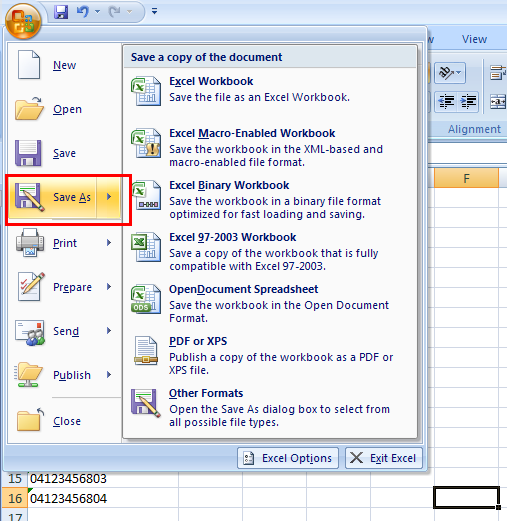
3. Save your file as “CSV (MS-DOX)” and click “Save”
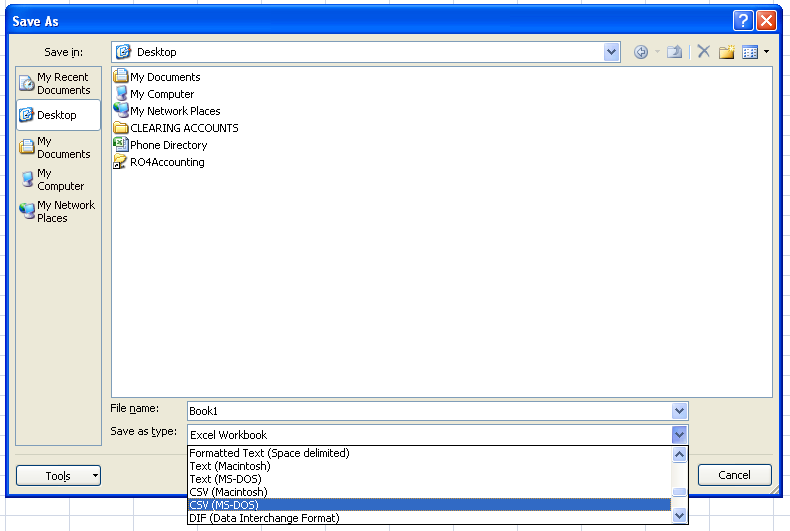
4. Click “OK”
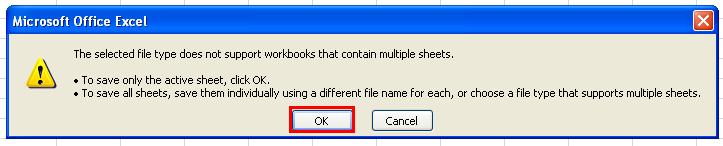
5. Click “Yes”
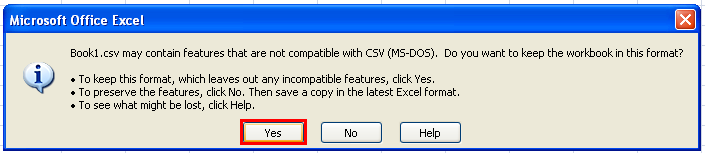
-
How to view your CSV file
[NOTE] Please do not open your CSV file by using Excel.
1. Find your CSV file, and right click your mouse on it, then click “Properties”
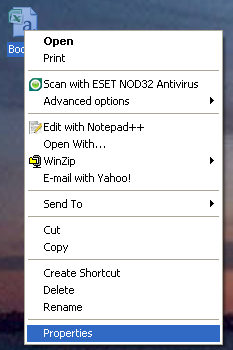
2. Click “Change” as indicated below
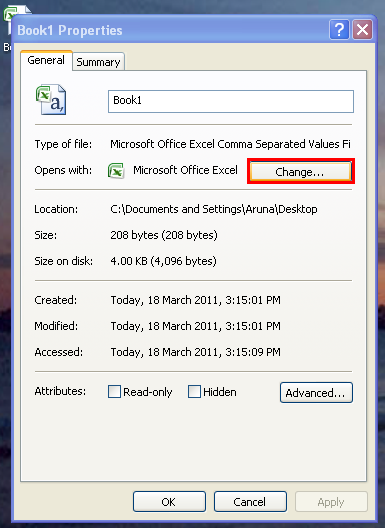
3. In “Open With” window, scroll down
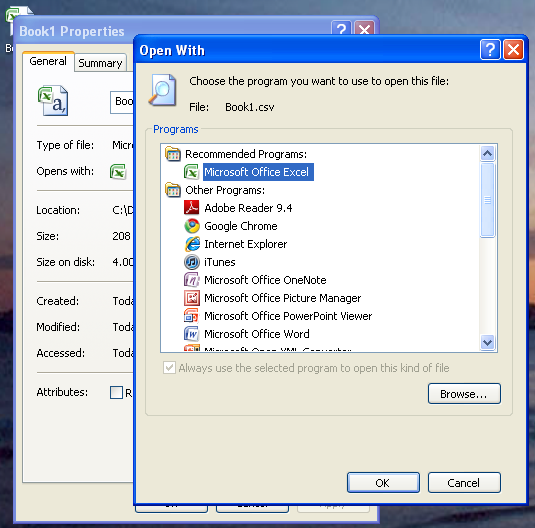
4. Select “Notepad” and click “OK”
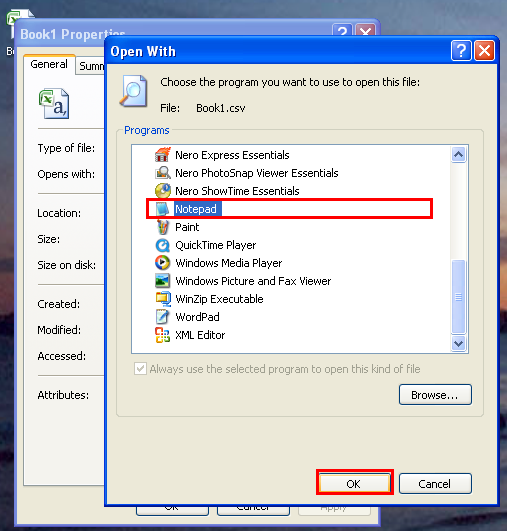
5. Click “OK”
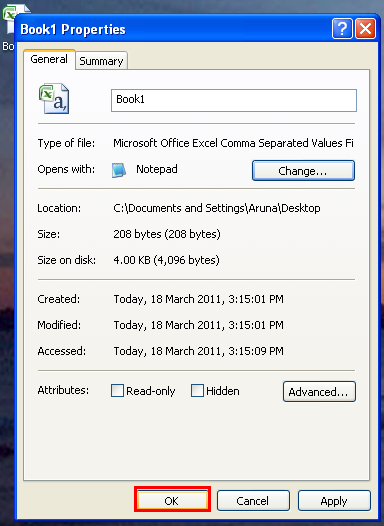
6. Double click your CSV file, then it will open it with Notepad, then you can see there are “0” in mobile phone numbers.