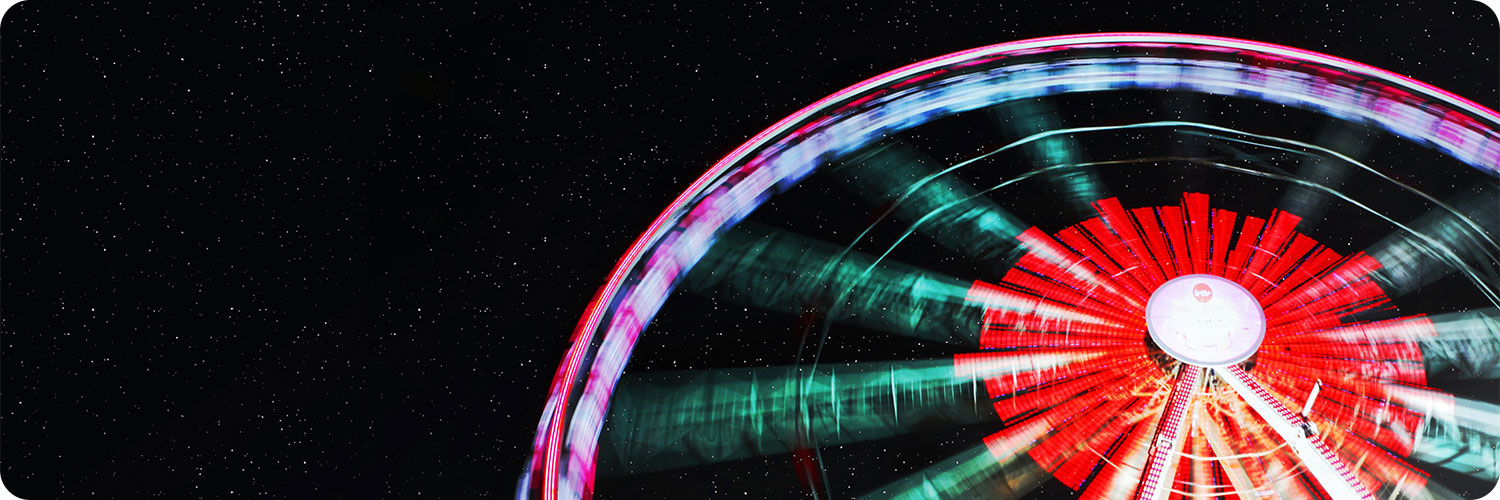
Office’s Outlook, Outlook.com, Microsoft 365’s Outlook…it makes us dizzy, but keeps our support chat line busy.
“I use Outlook, what Red Oxygen software should I be using?”
“Do you use Outlook from your computer or online?”
“Online, doesn’t all email have to be sent online?”
“Are you using the Office software package downloaded to your computer?”
“Yes, from the internet, I don’t think they have install CD anymore”
“Ok, so you don’t go to Outlook.com to send emails, right?”
“No, I just open it on my computer”
I know, I know, you get it, but it continues to go around and around…it can be confusing for sure.
What’s the difference?
Outlook, just plain ol’ Outlook, is the OG. Outlook is the email client that’s a part of the Office package (most recently Office 2021). This is a one-time purchase with no major upgrades offered, so when it’s out of date, you have to purchase the newest version of Office to get the upgrades. This software is an application that’s downloaded and lives on your computer hard drive and will sync with the Microsoft® exchange server when your computer’s on.
Outlook.com (formerly known as MSN Hotmail) is free and was acquired by Microsoft in 1997 and has had a few other name changes over the years. Microsoft most recently landed on Outlook.com as the latest iteration in 2012. Why? People know the name. People understand Outlook to be email…they just might not realize Outlook.com is different from Outlook.
Now Microsoft 365, has Outlook as well, because why not throw one more Outlook in the mix? But Microsoft 365 is a subscription based service and will continually offer updates and upgrades free with the subscription. With Microsoft 365, you have the option to login online to use your email, or you can download the latest version of the Outlook software application that lives on your computer.
Microsoft 365’s Outlook and Outlook.com are both considered web applications, occasionally called OWA (Outlook web app) when trying to differentiate Outlook online vs. the Outlook application downloaded to your computer.
So why all the same name?
Microsoft claims branding as the reason. And the branding has and does work, it’s pretty common knowledge that Outlook = email. It can get pretty messy when trying to troubleshoot any issues when Googling or on a support chat, but don’t worry, our staff can help guide you to the proper Red Oxygen solution.
Red Oxygen’s kept up with the changes.
Red Oxygen’s got you covered. Office SMS should be used when sending SMS through the Outlook applications downloaded to your computer and our beta version of the Office365 SMS add-in should be used for the online applications. Reminder: you can use both without any additional fees, just log into one and out of the other, it’s that easy.
Check out our Solution Selector for a self-guided tour to help determine what other solutions might work for you as well.