One of the most common questions we get when sending SMS out through Microsoft Outlook is, “What’s the difference between Outlook Mobile Service (OMS) and Office SMS?” If you’ve configured the OMS software (just like an email account) from the Red Oxygen page or Microsoft, that’s actually not the software plug-in Red Oxygen provides customers. Red Oxygen has created its own plug-in that was developed with Microsoft engineers. (To watch a video on the integrated system, click here.)
There are several advantages to using Office SMS that are not available through OMS, including setting up calendar appointments when your computer is off or your Outlook is closed and managing distribution lists. But depending on what you plan to use SMS for you might want to think about which system you want to use.
Calendar reminders are sent out through Red Oxygen servers and can be scheduled any day of the week, even on the weekend or after hours when your Outlook isn’t running. One of the complaints about the OMS system is that it must be open and running in order for the SMS to be delivered. With Office SMS, you can be sure that all the calendar appointments will always make it to your recipients 24/7.
Another advantage to Office SMS is that you can manage phone numbers from your company’s global address list (GAL) in Outlook, which enables you to find contact information for people within your company, and your personal contact list. Currently, OMS can’t send out texts to contacts in the GAL. With the Office SMS add-in, you can manage distribution lists globally. For example, if you have an emergency list that you want to contact, you can name that list and use it to contact people on that list. With OMS, you would have to manage the GAL in your personal contact list in order to send out an SMS message.
However, there are some advantages to using the OMS system. Because it is not software, there is no downloading required. All you need to do is configure the account settings just like setting up an email account in Outlook. This is great for corporations with strict computer policies; they can still utilize SMS without seeking IT approval through endless red tape.
If you want to set up calendar appointments and manage the GAL, download Office SMS. For basic SMS functionality, we recommend choosing OMS. Either way we can walk you through the process and help you determine which way would work best for you. For more information on the differences between OMS and Office SMS, visit our homepage and click Live Assistance.